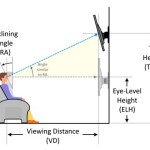XCD Full Motion TV Wall Mount Installation: A Comprehensive Guide
Mounting your TV on a wall with an XCD Full Motion Wall Mount can be a convenient, space-saving, and aesthetically pleasing solution. Whether you're a DIY enthusiast or prefer professional installation, it's crucial to follow the recommended steps to ensure a safe and secure mount.
Prerequisites for Installation:
* XCD Full Motion TV Wall Mount * Compatible TV (check the mount's specifications for supported TV sizes and weights) * Stud Finder * Screwdriver (Phillips head or hex key) * Drill (if required for mounting to concrete or brick) * Level * Assistant (recommended)Step 1: Determine Wall Type and Mounting Location
* Identify the type of wall you have (e.g., drywall, plaster, concrete). * Use a stud finder to locate studs within the wall. This is essential for ensuring a secure mount. * Mark the desired mounting location on the wall, ensuring it aligns with your TV placement preferences.Step 2: Install the Wall Plate
* Remove the TV bracket from the wall plate. * Hold the wall plate against the marked location on the wall, ensuring it's level. * Use a screwdriver to secure the wall plate to the studs using the provided screws or bolts.Step 3: Attach the TV Bracket
* Reattach the TV bracket to the wall plate by sliding it into place and securing it with the screws provided.Step 4: Mount the TV onto the Bracket
* Carefully lift the TV and align it with the bracket. * Gently push the TV onto the bracket until it clicks into place. Most XCD mounts have a locking mechanism that secures the TV once it's fully seated.Step 5: Adjust the Mount
* Once the TV is mounted, you can adjust the tilt, swivel, and extension of the mount to optimize your viewing experience. * Use the provided adjustment screws or knobs to fine-tune the mount's position and angle.Step 6: Conceal the Wires (Optional)
* If desired, you can use wire clips or a cable management system to conceal the wires running from the TV to the wall outlet. This enhances the overall aesthetic appearance.Safety Tips for XCD Full Motion TV Wall Mount Installation:
* Always follow the manufacturer's instructions carefully. * Ensure the wall can support the combined weight of the TV and the mount. * Use the correct screws or bolts for your wall type and the mount's specifications. * Do not overtighten the screws or bolts. * Double-check all connections before using the mount. * If you're not comfortable installing the mount yourself, consider hiring a professional installer.
Xcd Full Motion Tv Wall Mount 15 55 Jb Solutions Project Hi Fi Business

How To Install Full Motion Tv Wall Mount With Long Extension

Xcd Full Motion Tv Wall Mount 15 55 Jb Solutions Project Hi Fi Business

Jb Hi Fi Business

Jb Hi Fi Business

Layby Xcd Full Motion Xl Wall Mount 42 90 My

Jb Hi Fi Business

Xcd Tv Full Motion Wall Mount 15 To 55 Inch Tvs Accessories Gumtree Ipswich City Springfield Lakes 1323297632

Xcd Full Motion Tv Wall Mount Large 32 To 65 Jb Hi Fi

Xcd Full Motion Tv Wall Mount Large 32 To 65 Accessories Gumtree Banyule Area Macleod 1313784145
Related Posts